DIY Raspberry Pi Pico W Web Server
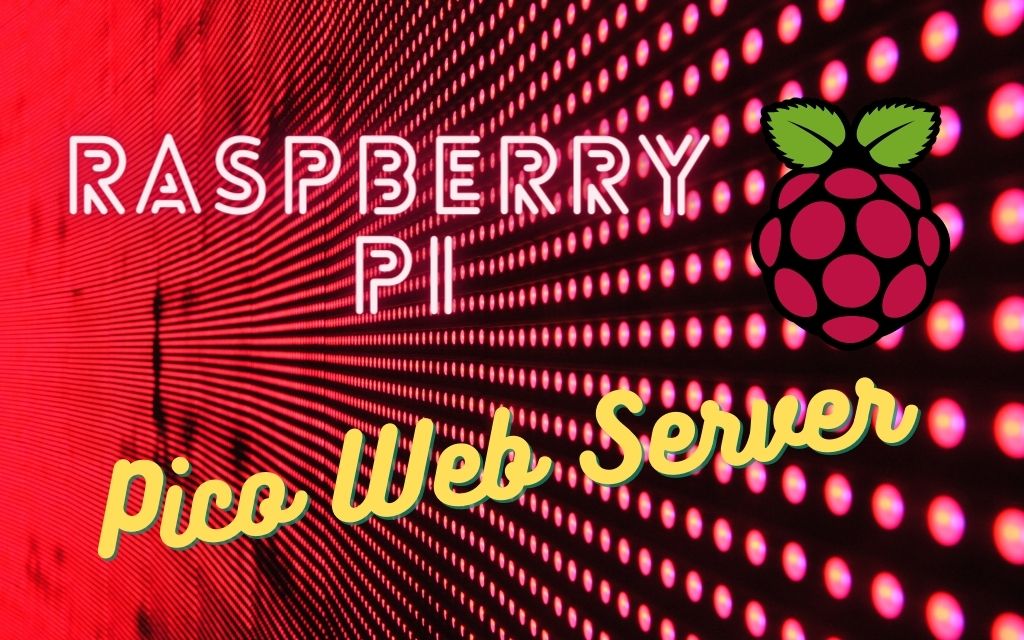
By connecting the Raspberry Pi Pico W to your local Wi-Fi network, you can host a small web interface accessible from any device on the same network. While it won’t be as full-featured as a LAMP server on a full Raspberry Pi, it’s perfect for controlling LEDs, reading sensor data, or serving static pages.
🧰 What You’ll Need
- Raspberry Pi Pico W or Pico WH — Built-in Wi-Fi makes this project possible
(If using a regular Pico, you’ll need an ESP8266/ESP32 Wi-Fi module) - MicroPython firmware — Comes with networking libraries for quick setup
- A computer or Raspberry Pi — For coding and testing
- Optional sensors or LEDs — For interactive web pages (e.g., temperature/humidity sensors like DHT22)
🛠 Step-by-Step Instructions
1. Install MicroPython
Follow the official guide to install MicroPython on your Pico W.
2. Connect to Wi-Fi
Use the built-in network module to connect your Pico W to your local Wi-Fi network.
3. Create the Web Server Script
Below is a simple MicroPython script that hosts a Hello, World! page:
import network
import socket
import time
# Connect to Wi-Fi
ssid = 'Your_WiFi_Name'
password = 'Your_WiFi_Password'
wlan = network.WLAN(network.STA_IF)
wlan.active(True)
wlan.connect(ssid, password)
# Wait for connection
print("Connecting to Wi-Fi...")
while not wlan.isconnected():
time.sleep(1)
print("Connected to Wi-Fi!")
print("IP Address:", wlan.ifconfig()[0])
# HTML content for the webpage
html = """<!DOCTYPE html>
<html>
<head>
<title>Pico Web Server</title>
</head>
<body style="background-color: #f0f8ff; color: #333; font-family: Arial, sans-serif; text-align: center; padding: 20px;">
<h1 style="color: #4CAF50;">Hello, World!</h1>
<p style="font-size: 18px;">Welcome to your Raspberry Pi Pico W web server.</p>
<p style="font-style: italic; color: #555;">This page is served directly from your Pico W!</p>
</body>
</html>"""
# Set up the socket server
addr = socket.getaddrinfo('0.0.0.0', 80)[0][-1]
server = socket.socket()
server.bind(addr)
server.listen(1)
print("Listening on", addr)
# Serve the webpage
while True:
conn, addr = server.accept()
print('Client connected from', addr)
request = conn.recv(1024)
conn.send('HTTP/1.0 200 OK\r\nContent-type: text/html\r\n\r\n')
conn.send(html)
conn.close()
💡 Tips
- Same Network — The Pico W and the device accessing it must be on the same Wi-Fi network.
- Enhancements — Add sensor readings (e.g., DHT22 temperature/humidity) to your HTML page for a live dashboard.
- Security — For public networks, consider adding password protection or restricting access.
✅ Conclusion
Hosting a web page from your Raspberry Pi Pico W is a fun and practical way to learn about IoT and MicroPython. Whether you’re controlling LEDs or displaying sensor data, this project provides a great foundation for more advanced Pico W applications.