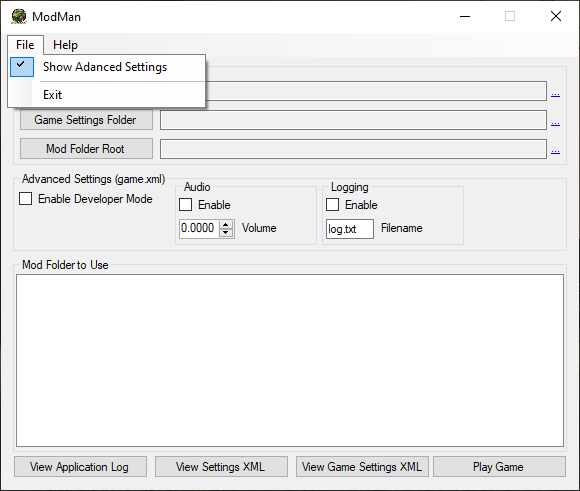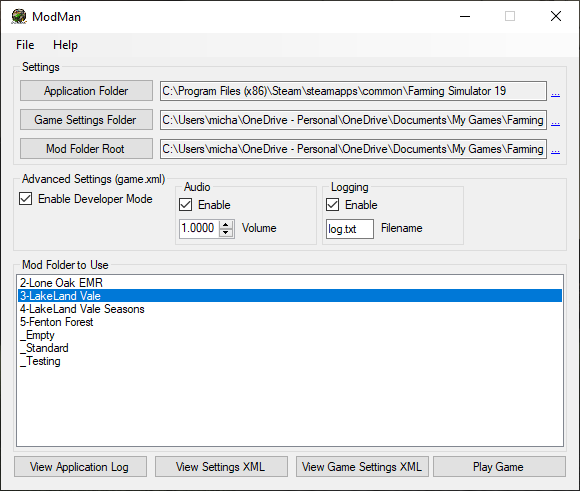Updated on May 02, 2022
Mod Manager for Farming Simulator 2019. FS19 game XML file and mod
manager. Easy to use, simple interface, and only one file.
Latest Build:
Version 2020.04.23.0001
| GitHub

Installation
Unzip the downloaded file and place the file wherever you desire,
I placed mine in the folder
C:\Program Files (x86)\ModMan. I also created a shortcut to it and placed it on my desktop.
The first time you run the program you may get a blue box as shown
below. Click the
More info
link.
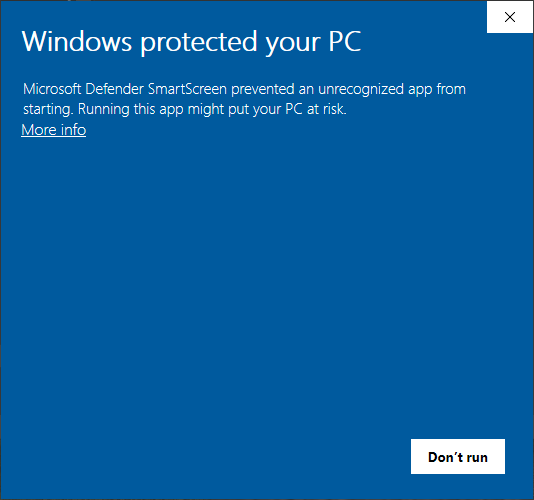
Then click the
Run anyway
button. You should only encounter this the first time you run the
program.
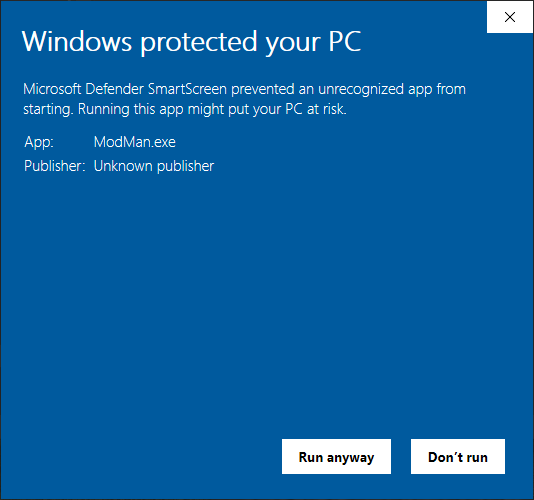
Setting It Up
Now that the program is up and working. You need to define the folders before the program will work properly.
Application Folder
If you are running FS19 through Steam then the default
installation path is
C:\Program Files (x86)\Steam\steamapps\common\Farming Simulator
19. Select this path or wherever you installed FS19. If you don’t
know where you can right-click on the FS19 launch icon and select
properties. On that screen, the START IN folder is what you are
looking for.
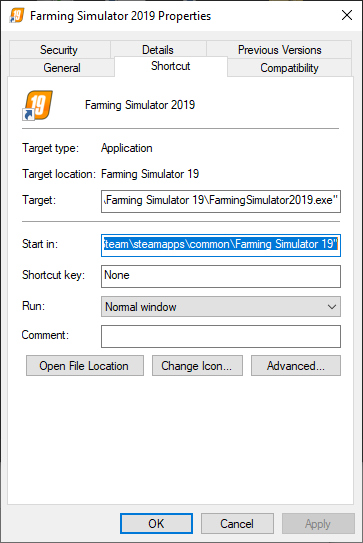
Game Settings Folder
The settings folder is the location of the FS19 game.xml and
gamesettings.xml.
C:\Users\YourNameHere\Documents\My Games\FarmingSimulator2019\
Mod Folder Root
This is the root of the folder that contains all of your different
mod folders. If you have never separated your mods before now,
then this folder will have to be created. For me, I put my
separate mod folders in the default FS19 mod folder location.
C:\Users\YourNameHere\Documents\My Games\FarmingSimulator2019\mods\
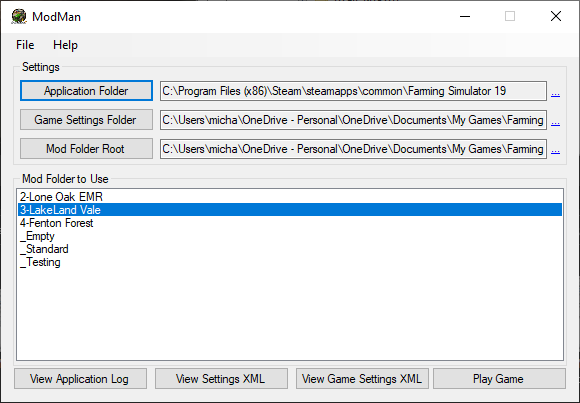
Advanced Settings
Developer Mode
This enables the developer console in the game will allow you to
type commands. A great article on what you can do with developer
mode is
here.
Audio
This turns the audio on or off and sets the volume level
percentage.
Examples:
1.0000 = 100%
0.7000 = 70%
Logging
This turns the logging for the game on or off and allows you to
change the filename the log will use. The default for the game is
logging enabled and the log filename log.txt.