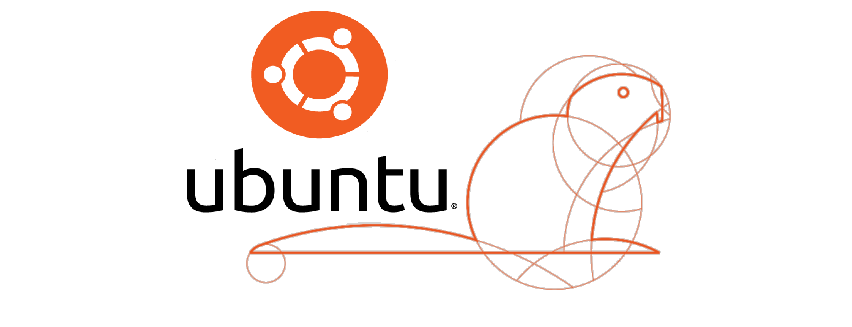Modern Ubuntu uses Netplan for network configuration. Netplan’s YAML makes it simple to assign a static IP, configure routes, and set reliable DNS servers with failover.
1. Identify Your Network Interface
List interfaces:
ip addr
Find your wired interface (for example enp1s0).
2. Create or Edit a Netplan Config
Create /etc/netplan/01-ethernet.yaml:
sudo nano /etc/netplan/01-ethernet.yaml
Add:
network:
version: 2
renderer: networkd
ethernets:
enp1s0:
dhcp4: false
addresses:
- 192.168.50.4/24
routes:
- to: default
via: 192.168.50.1
nameservers:
addresses:
- 1.1.1.1
- 8.8.8.8
3. Fix Permissions
sudo chmod 600 /etc/netplan/01-ethernet.yaml
4. Disable Cloud-Init DHCP
If /etc/netplan/50-cloud-init.yaml exists, rename it:
sudo mv /etc/netplan/50-cloud-init.yaml /etc/netplan/50-cloud-init.yaml.disabled
5. Apply Settings
sudo netplan generate
sudo netplan apply
6. Verify
ip addr show enp1s0
ping -c 3 8.8.8.8
ping -c 3 google.com
Why Two DNS Servers?
Specifying two DNS servers gives automatic failover. If Cloudflare (1.1.1.1) is unavailable, your system falls back to Google (8.8.8.8).
Conclusion
With this configuration, your machine has:
- A fixed IP address
- Reliable DNS with failover