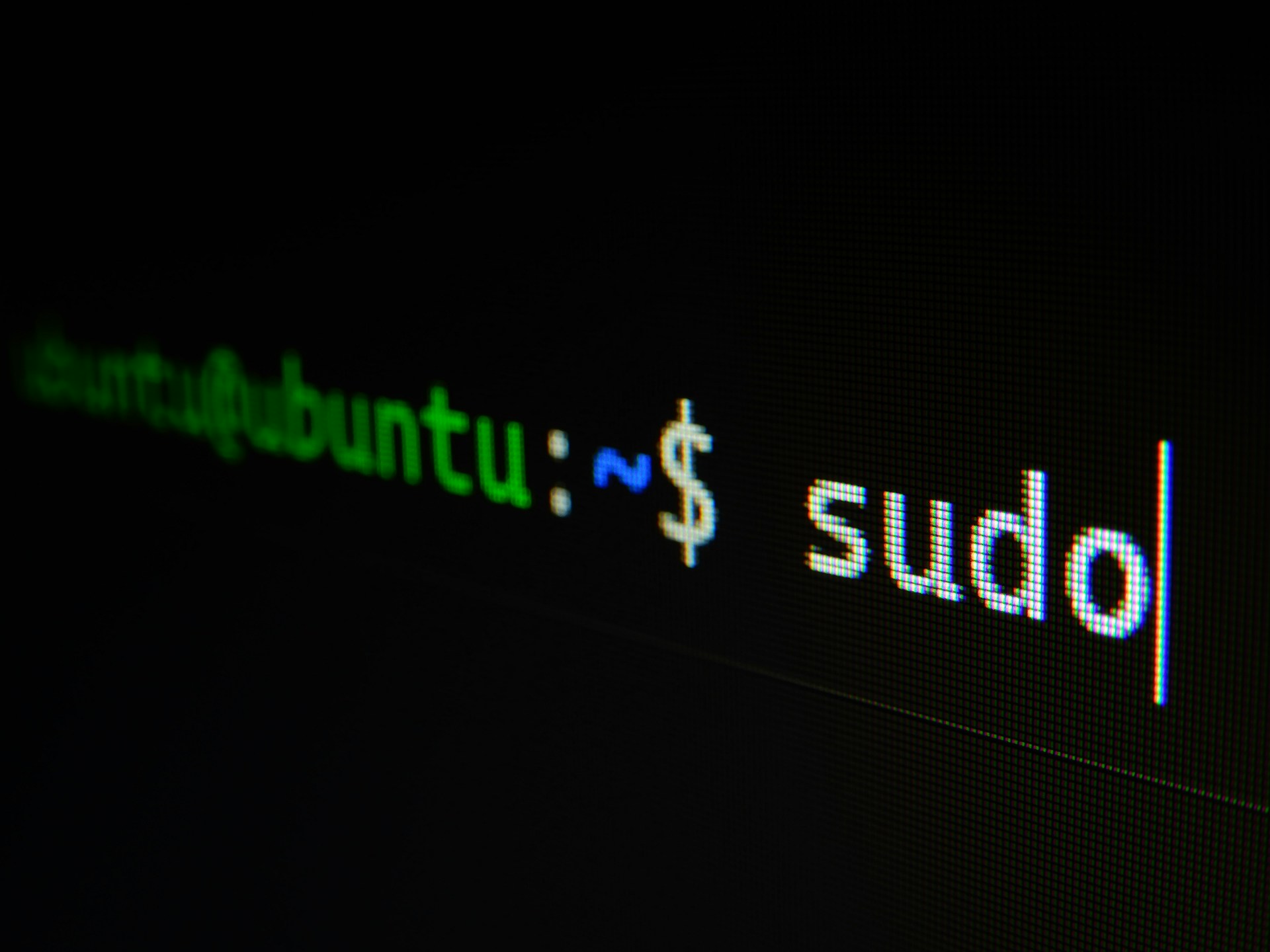
The net-tools package contains classic networking commands like ifconfig, netstat, route, arp, and hostname.
While newer tools like ip (from the iproute2 package) are now the default, some scripts and tutorials still rely on these older commands.
This guide will help you:
- Install
net-toolson Ubuntu - Use common commands from the package
- Learn about modern alternatives and complementary tools
1. Installing Net Tools
Ubuntu no longer includes net-tools by default, but you can easily add it:
sudo apt update
sudo apt install net-tools
Verify the installation:
ifconfig --version
2. Common Commands in Net Tools
1. ifconfig
View and configure network interfaces:
ifconfig
Use it to quickly check IP addresses and interface status.
2. netstat
Check open ports, connections, and routing tables:
netstat -tulnp
3. route
Display or modify the system’s routing table:
route -n
4. arp
Show the ARP table:
arp -a
5. hostname
View or set the system’s hostname:
hostname
3. Modern Alternatives
The iproute2 suite has replaced most net-tools commands.
Here is a quick reference table for modern equivalents:
| Deprecated Command (net-tools) | Modern Equivalent |
|---|---|
ifconfig |
ip addr, ip link |
netstat |
ss, ip route, ip -s link |
arp |
ip neighbour |
route |
ip route |
For example, instead of ifconfig, you can use:
ip addr show
And instead of netstat -tulnp, use:
ss -tulnp
4. Complementary Networking Tools
Beyond net-tools, these utilities are worth knowing:
- ss – Advanced socket statistics and connections.
- lsof – List open files and network sockets (
lsof -i -P -n). - nmap – Scan hosts and ports (
sudo apt install nmap). - tcpdump – Capture packets for detailed inspection.
- traceroute / mtr – Trace network routes and diagnose latency.
- dig / nslookup – DNS queries and troubleshooting.
- ethtool – Show and modify NIC settings.
- vnStat – Lightweight network traffic logger.
- iw / iwlist – Wireless tools (legacy, replaced by
iw).
These tools, combined with net-tools, provide a more comprehensive networking toolkit.
5. When Should You Use Net Tools?
Modern Ubuntu recommends ip, ss, and related commands from the iproute2 package. However:
- Legacy scripts may require
ifconfigornetstat. - Some tutorials still use these commands.
- Quick, familiar checks are sometimes faster.
Think of net-tools as a fallback toolkit, while learning modern tools for new workflows.
6. Conclusion
net-tools provides a simple way to access classic network commands on Ubuntu.
Even though newer tools are preferred, keeping net-tools installed can be useful for compatibility and quick diagnostics.
Combine these with modern utilities for a full-featured networking toolbox.